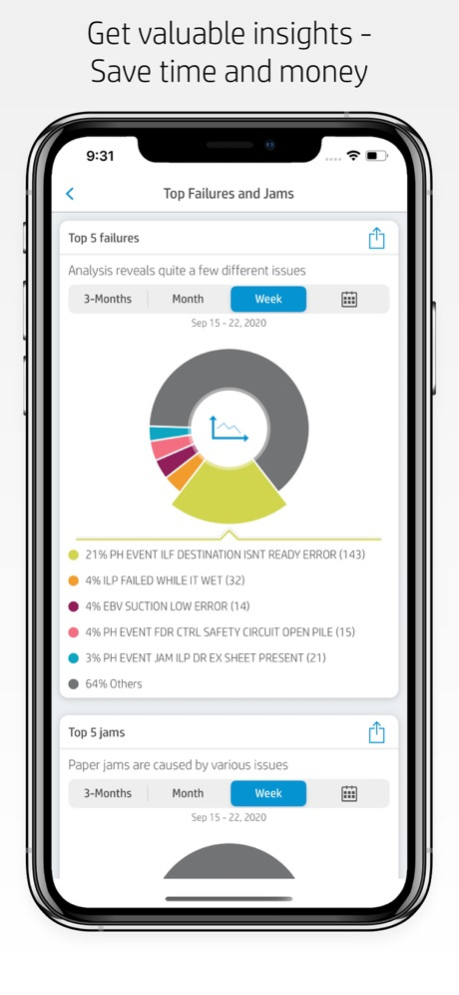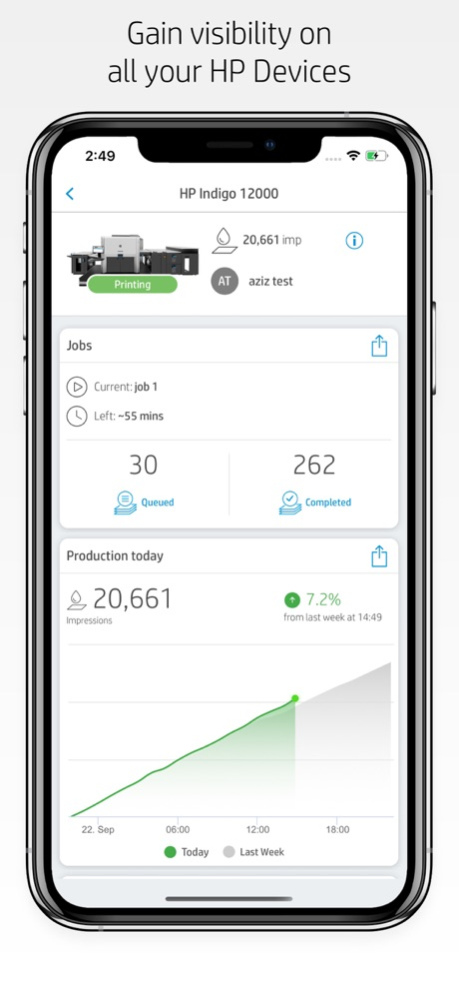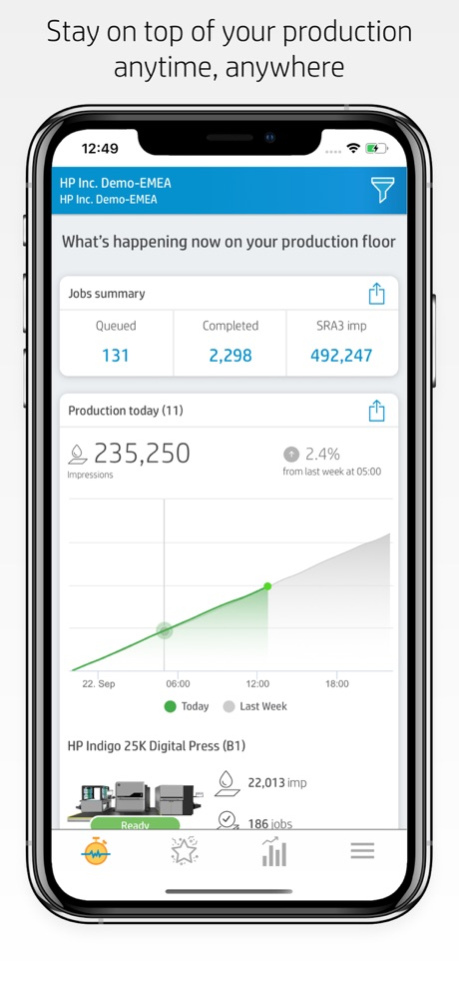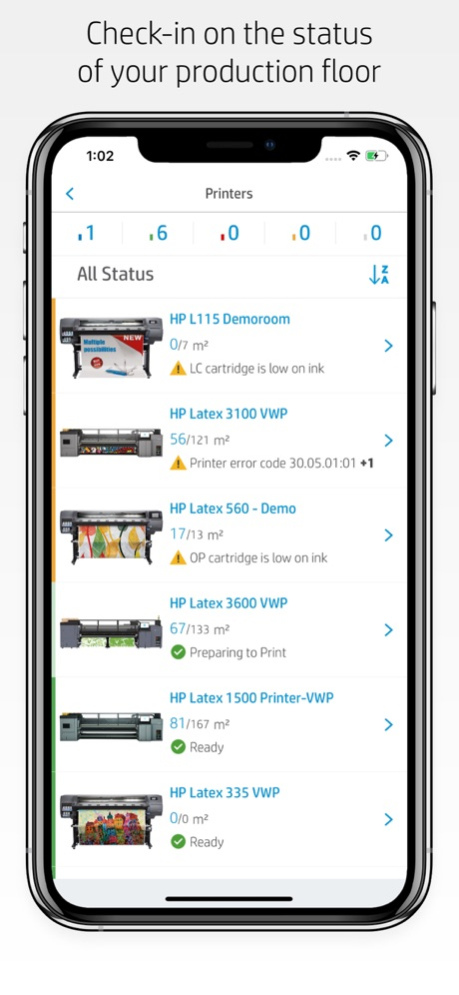HP PrintOS for PSP 4.2.3.0
Continue to app
Free Version
Publisher Description
Absolute control is what you want, and it’s exactly what you get with the HP PrintOS Mobile app.Now you can easily use your tablet or smartphone to check in on the status of your production floor, virtually anytime and anywhere.
Gain visibility into your HP connected printers to observe trends, stay on top of daily projects, and make data-driven decisions—even when you’re not physically on the premises. Get the information you need, literally at your fingertips, to drive press and production improvements today and over time.
But this isn’t just about getting a snapshot of what’s going on in the moment. The HP PrintOS Mobile app provides accurate historical data and production trends, a view into your fleet’s current status, and insights into what you can do to optimize its performance moving forward. Tap into the advantages:
• Gain visibility into production-floor trends. Combine historical and real-time data to learn more about production floor trends. Match site operations with key performance indicators and start making truly informed decisions.
• Keep production moving. Increase uptime with fast, independent troubleshooting and one view into all service activity. See what printers are printing, monitor queues and completed jobs, view alerts that interrupt production, and take immediate action.
• Make continuous improvements. Boost press/printer output and minimize downtime by discovering new opportunities to enhance utilization and performance, improve operations, and reduce costs.
You’re never far from your site with the HP PrintOS Mobile app. Take advantage of convenient fleet monitoring capabilities and access to real-time information. Gain insight and make data-driven decisions. See what real control feels like.
Download PrintOS Mobile today and experience the possible.
* Available features may vary depending on your HP printer or press.
Apr 24, 2024
Version 4.2.3.0
Bug fixes and general improvements
About HP PrintOS for PSP
HP PrintOS for PSP is a free app for iOS published in the Office Suites & Tools list of apps, part of Business.
The company that develops HP PrintOS for PSP is HP Inc.. The latest version released by its developer is 4.2.3.0.
To install HP PrintOS for PSP on your iOS device, just click the green Continue To App button above to start the installation process. The app is listed on our website since 2024-04-24 and was downloaded 2 times. We have already checked if the download link is safe, however for your own protection we recommend that you scan the downloaded app with your antivirus. Your antivirus may detect the HP PrintOS for PSP as malware if the download link is broken.
How to install HP PrintOS for PSP on your iOS device:
- Click on the Continue To App button on our website. This will redirect you to the App Store.
- Once the HP PrintOS for PSP is shown in the iTunes listing of your iOS device, you can start its download and installation. Tap on the GET button to the right of the app to start downloading it.
- If you are not logged-in the iOS appstore app, you'll be prompted for your your Apple ID and/or password.
- After HP PrintOS for PSP is downloaded, you'll see an INSTALL button to the right. Tap on it to start the actual installation of the iOS app.
- Once installation is finished you can tap on the OPEN button to start it. Its icon will also be added to your device home screen.